Hume Anglican Grammar uses our Parent Access Module (PAM) as a form of communication between the School and its families. PAM enables parents to access real time information about their child online.
The information you can obtain from PAM about your child includes Student Assessment, Attendance and Reporting information, News, Events and Daily Notices. PAM is also used to book interviews for your child each year.
To access the Parent Portal you will need a computer, tablet, or handheld device (e.g. smart phone) with web access. You can access the Parent Portal via its direct link, or via a link on the School website.
Via direct link: https://pam.humegrammar.vic.edu.au
Via the School Website:
1. Go to http://www.humegrammar.vic.edu.au
2. Scroll down to “Quick Links”
3. Click the “School Portal” Menu on the left hand side of the page
4. Click “Parents: Click here to access our Parent Access Module” to go to the login page.
Logging into the Parent Portal
Both methods above will bring you to the Parent Portal Login page:
1. Enter your Username and Password (these are case sensitive so need to be typed in exactly as given)
2. Click Login and you will be sent to the home screen
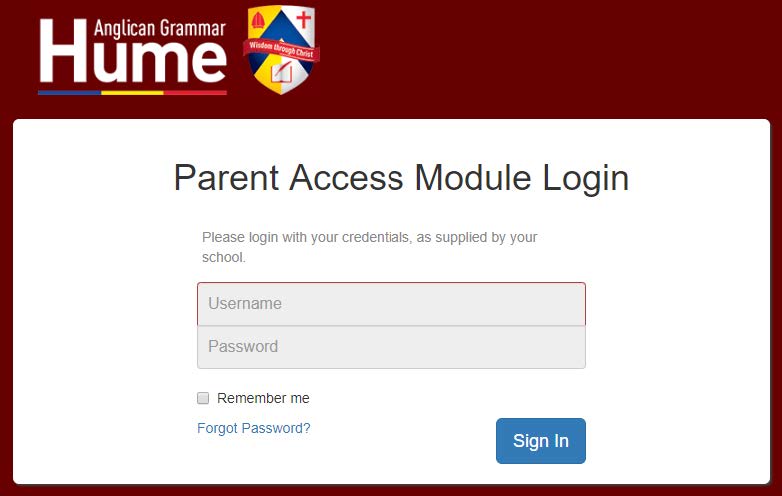
If you have forgotten your password you can click on “Forgot Password” and enter your username then your password will be sent to you via email. If you still have issues accessing the site, please email [email protected]
After First Log In
The first time you log in your first step should be to set your contact email address.
1. Click My Settings in the top right corner and enter your contact email address twice.
![]()
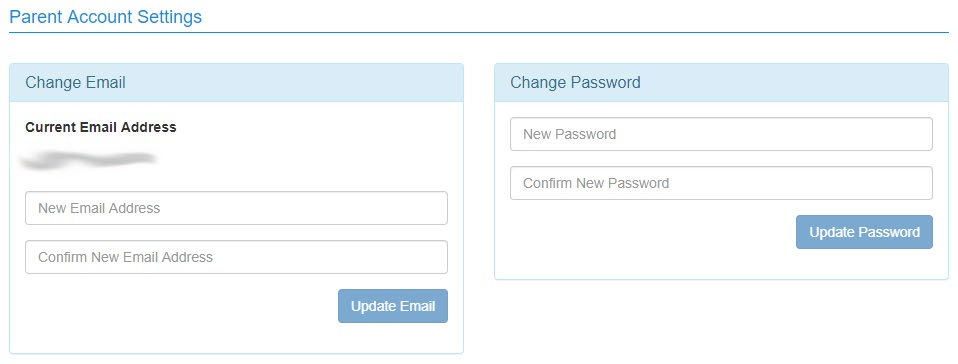
2. Here you can also change your password.
3. After you have done this return to the Home page.
The Home Page
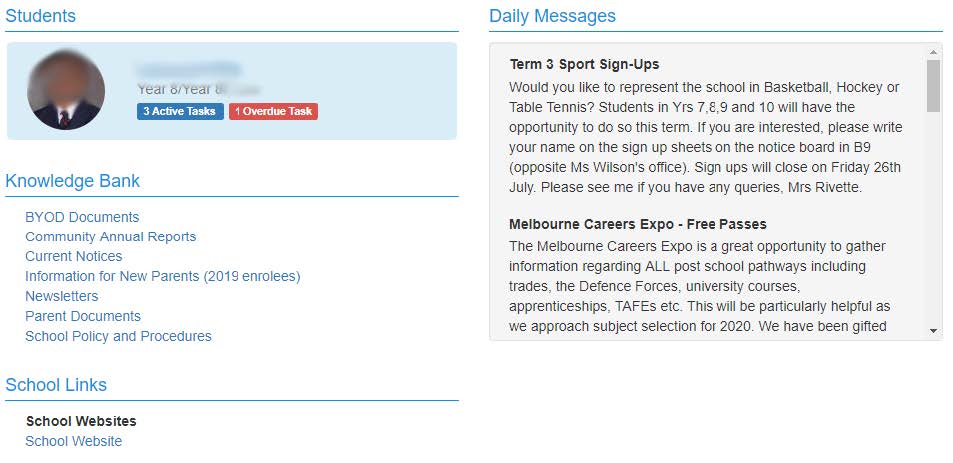
Students Page
1. Clicking on the student portrait from the “home page” will bring you to the page below.
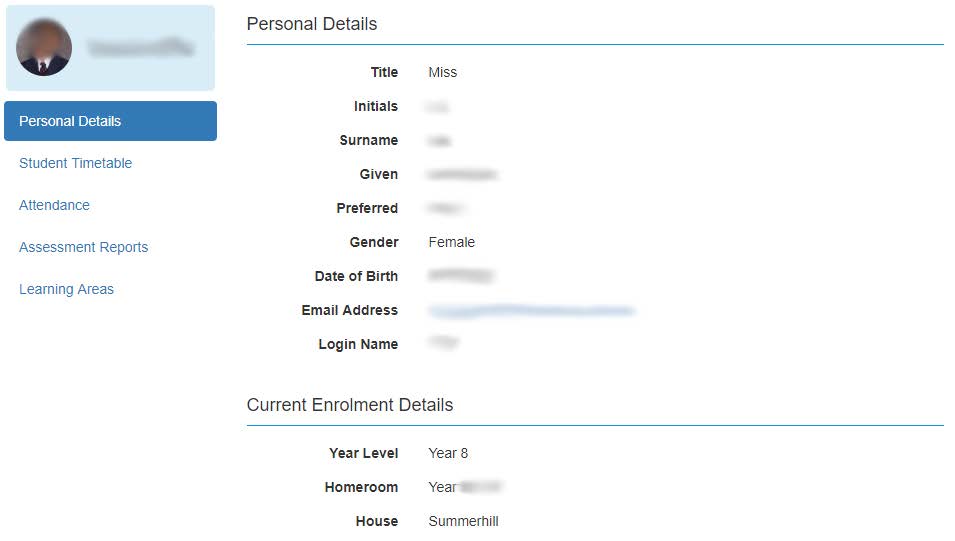
Student Timetable
Displays the full student timetable for the current week, complete list of student’s classes and teachers, and the start and end times for all lessons and sessions.
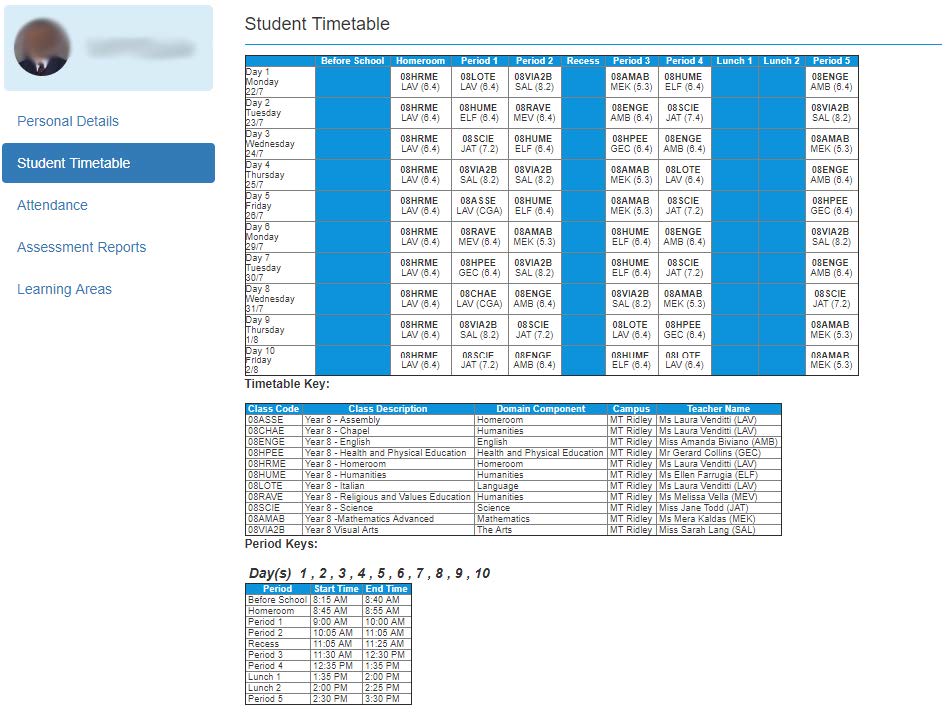
Student Attendance
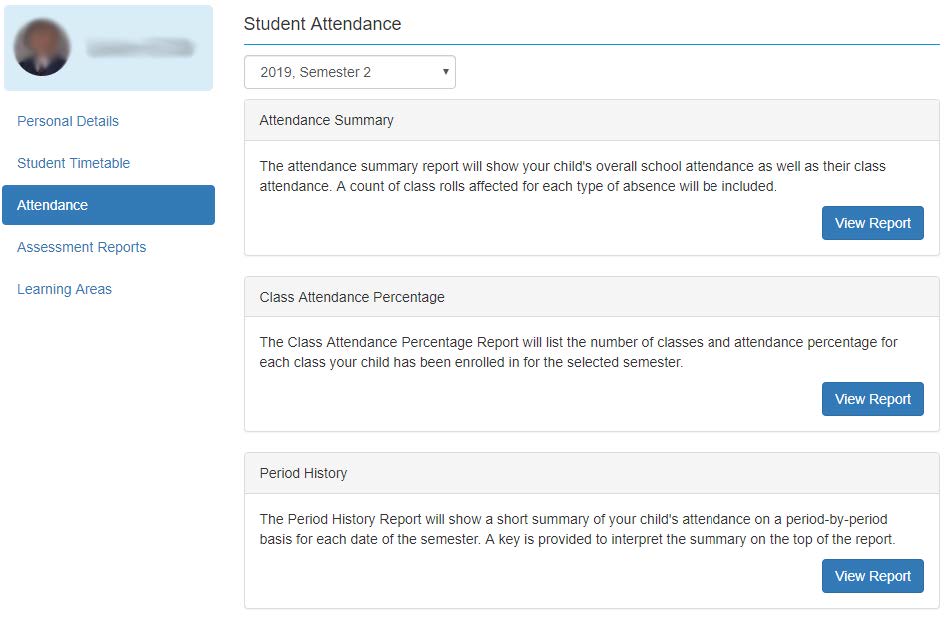
Generate Attendance Summary, Class Attendance Percentage or Period History Reports for up‐to‐date attendance information directly from our system. To return to the home page select the “home” button at the top of the page.
Note: Hover over the PDF on your screen and you should see options to save, print etc., if you do not see the document appear then you may need to update/install Adobe Reader.
Student Assessment
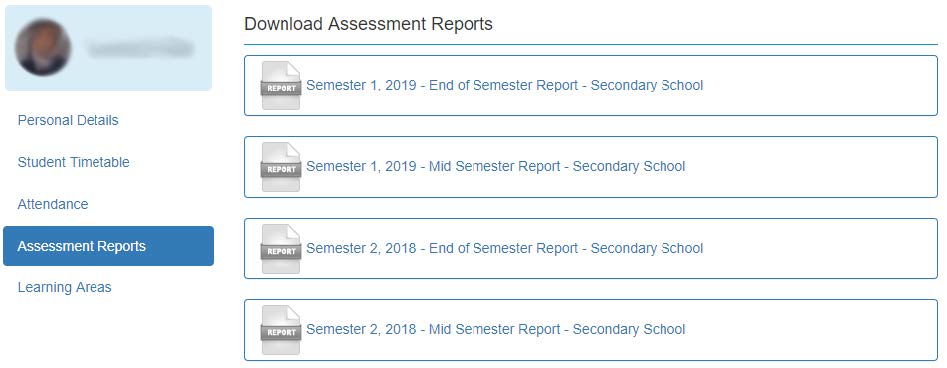
End of Semester Reports are available to download through the Student assessment section of the Parent Portal. Reports are in PDF format and can be viewed using Adobe Reader which can be downloaded using the link below.
http://get.adobe.com/reader/
Parent Portal Support
If you have any issues with the parent portal please email: [email protected]

